7月20日、Intel (Movidius) がUSB接続タイプのスティック型ディープニューラルネットワーク処理用アクセラレータ「Movidius Neural Compute Stick」を発表しました。
- Intelが激安1万円以下のUSB型Deep Learning用端末「Movidius Neural Compute Stick」を発売 : Gigazine
- Intel Democratizes Deep Learning Application Development with Launch of Movidius Neural Compute Stick | Intel Newsroom
- プロダクトページ
NCSは、Deep Learningに特化した専用チップ「Myriad 2」が搭載された、外付けの演算装置です。USBポートに挿すだけでDeep Learningの推論処理を実行させることができるため、ラズパイやノートPCのようなデバイスでも比較的高速にDeep Learningアプリケーションを実行することができるようになります。
CVPR2017で先行発売されたMovidius Neural Compute Stick(以下、NCS)を入手しましたので使ってみました。CVPRでも数百個しか販売されてないとの事なので貴重です。
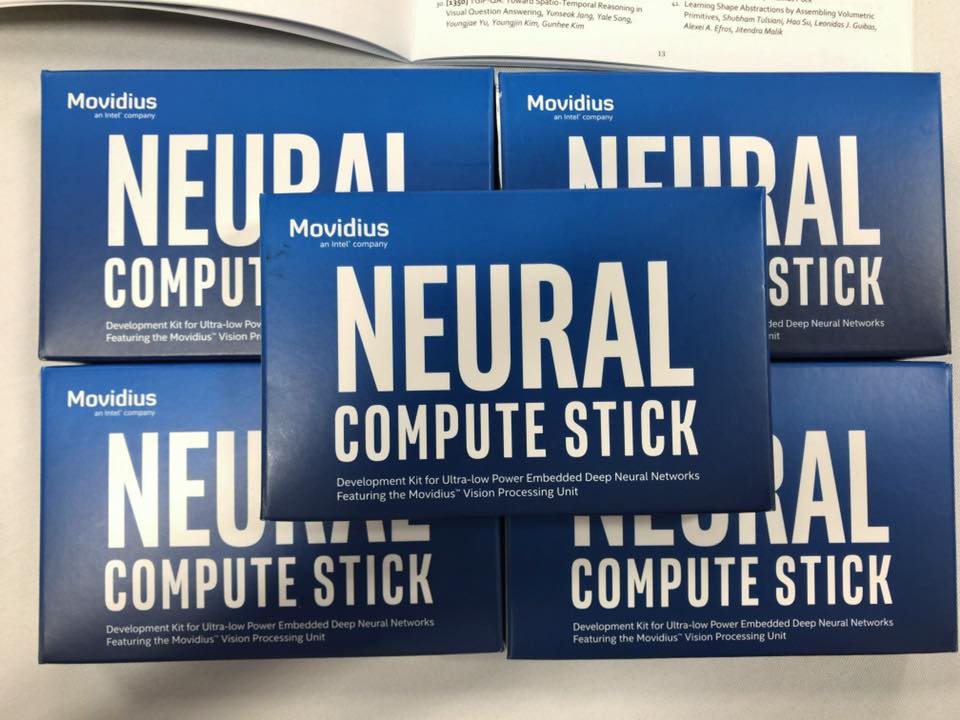
検証環境
- Ubuntu 16.04
- Linux kernel: 4.4.0-87-generic
- Intel Core i7 3632QM
Getting started
NCSのGetting Startedに従って動かしてみます。Getting Startedのページはよくわからないので、詳細なAPIドキュメントとGetting StartedのPDFをここから入手します。
環境構築
最新版(2017/07/26時点: 1.07.07)のMovidius Neural Compute (MvNC) SDKを以下のコマンドに従ってダウンロード・展開します。参考
$ sudo apt-get update $ sudo apt-get upgrade $ mkdir ~/ncsdk $ cd ~/ncsdk $ wget https://ncs-forum-uploads.s3.amazonaws.com/ncsdk/MvNC_SDK_01_07_07/MvNC_SDK_1.07.07.tgz $ tar -xvf MvNC_SDK_1.07.07.tgz x MvNC_Toolkit-1.07.06.tgz x MvNC_API-1.07.07.tgz
Movidius Neural Compute Toolkitをインストールします。
Movidius Neural Compute ToolkitはDeep Learningのチューニング・検証・プロファイリングをするためのツールを提供しています。コンパイルは現在時点ではcaffeのmodelをNCSでロードして実行できる形式にする機能を持っています。 インストールに少し時間がかかる(15分くらい)ので気長に待ちます。
$ tar -xvf MvNC_Toolkit-1.07.06.tgz $ cd bin $ ./setup.sh
サンプルで使うcaffeモデルをダウンロードします。少し時間がかかるので気長に待ちます。
$ cd data $ ./dlnets.sh
Movidius NC APIをインストールします。
Movidius NC APIはNCS上での推論処理をプログラムから実行するためのAPIを提供します。少し時間が(ry
$ ~/ncsdk $ tar -xvf MvNC_API-1.07.07.tgz $ cd ncapi $ ./setup.sh
ここまででMovidius Neural Compute ToolkitとMovidius NC APIのインストールが完了しました。
サンプルを動かしてみる
ここからは実際にNCSを使ってサンプルを動かして行きます。ホストマシンのUSBポートにNCSを挿してください。lsusbを打つと新しいデバイスが認識されている事がわかります。
Python APIを使ったサンプル
PythonからNCSをどう使うかをサンプルを使って見てみたいと思います。classification_example.pyというpythonのサンプルではAlexnetを使って指定された画像の推論処理をしています。実行すると以下のようなログを出しました。
$ cd ~/ncsdk/ncapi/py_examples $ python3 classification_example.py 2 Device 0 Address: 3 - VID/PID 03e7:2150 Starting wait for connect with 2000ms timeout Found Address: 3 - VID/PID 03e7:2150 Found EP 0x81 : max packet size is 512 bytes Found EP 0x01 : max packet size is 512 bytes Found and opened device Performing bulk write of 825136 bytes... Successfully sent 825136 bytes of data in 54.576918 ms (14.418385 MB/s) Boot successful, device address 3 Found Address: 3 - VID/PID 040e:f63b done Booted 3 -> VSC ------- predictions -------- prediction 1 is n02123159 tiger cat prediction 2 is n02123045 tabby, tabby cat prediction 3 is n02119022 red fox, Vulpes vulpes prediction 4 is n02085620 Chihuahua prediction 5 is n02326432 hare
以下の流れで、pythonからNCS使う事ができます。
- NCSのデバイスをプログラム上で取得する
- NNのモデルをデバイスに転送する
- 推論したい画像をデバイスに転送する
- 推論結果をデバイスから取得する
classification_example.pyの中身は以下のようになっています。
from mvnc import mvncapi as mvnc import numpy import cv2 import time import csv import os import sys if len(sys.argv) != 2: print ("Usage: enter 1 for Googlenet, 2 for Alexnet, 3 for Squeezenet") sys.exit() if sys.argv[1]=='1': network="googlenet" elif sys.argv[1]=='2': network='alexnet' elif sys.argv[1]=='3': network='squeezenet' else: print ("Usage: enter 1 for Googlenet, 2 for Alexnet, 3 for Squeezenet") sys.exit() # get labels labels_file='../tools/synset_words.txt' labels=numpy.loadtxt(labels_file,str,delimiter='\t') # configuration NCS mvnc.SetGlobalOption(mvnc.GlobalOption.LOGLEVEL, 2) devices = mvnc.EnumerateDevices() if len(devices) == 0: print('No devices found') quit() device = mvnc.Device(devices[0]) device.OpenDevice() opt = device.GetDeviceOption(mvnc.DeviceOption.OPTIMISATIONLIST) if network == "squeezenet": network_blob='../networks/SqueezeNet/graph' dim=(227,227) elif network=="googlenet": network_blob='../networks/GoogLeNet/graph' dim=(224,224) elif network=='alexnet': network_blob='../networks/AlexNet/graph' dim=(227,227) #Load blob with open(network_blob, mode='rb') as f: blob = f.read() graph = device.AllocateGraph(blob) graph.SetGraphOption(mvnc.GraphOption.ITERATIONS, 1) iterations = graph.GetGraphOption(mvnc.GraphOption.ITERATIONS) ilsvrc_mean = numpy.load('../mean/ilsvrc12/ilsvrc_2012_mean.npy').mean(1).mean(1) #loading the mean file img = cv2.imread('../images/cat.jpg') img=cv2.resize(img,dim) img = img.astype(numpy.float32) img[:,:,0] = (img[:,:,0] - ilsvrc_mean[0]) img[:,:,1] = (img[:,:,1] - ilsvrc_mean[1]) img[:,:,2] = (img[:,:,2] - ilsvrc_mean[2]) graph.LoadTensor(img.astype(numpy.float16), 'user object') output, userobj = graph.GetResult() order = output.argsort()[::-1][:6] print('\n------- predictions --------') for i in range(1,6): print ('prediction ' + str(i) + ' is ' + labels[order[i]]) graph.DeallocateGraph() device.CloseDevice()
ちなみに
NCSをNCSで推論させるとハーモニカになります。

$ ./ncs-fullcheck -c1 ../networks/AlexNet ~/Desktop/b03.jpg OpenDevice 1 succeeded Graph allocated harmonica, mouth organ, harp, mouth harp (12.98%) rubber eraser, rubber, pencil eraser (12.19%) lighter, light, igniter, ignitor (9.95%) whistle (8.45%) sunscreen, sunblock, sun blocker (5.20%) Inference time: 283.648071 ms, total time 288.491546 ms Deallocate graph, rc=0 Device closed, rc=0
ラズベリーパイでNCSを使う
Raspberrypi3でMovidius Neural Compute Stickのサンプルまでを動かしてみた - Qiita
RaspberryPI3でMovidius NCSのサンプルを少し真面目に動かしてみた - Qiita
こちらにABEJAのリサーチャーがNCSをラズベリーパイで動かしてみたポストがあるのでご参照ください。
まとめ
今回はあまり綿密な検証はしませんでしたが、NCSを使うことでGPUを搭載していないマシンでも比較的簡単にDeep Learningを使えることがわかりました。処理性能の高くないデバイスでもNCSを挿すだけでエッジサイドDeep Learningを実行できるというのは夢がありますね。
We are hiring!
ABEJAが発信する最新テクノロジーに興味がある方は、是非ともブログの読者に!
ABEJAという会社に興味が湧いてきた方はWantedlyで会社、事業、人の情報を発信しているので、是非ともフォローを!! www.wantedly.com
ABEJAの中の人と話ししたい!オフィス見学してみたいも随時受け付けておりますので、気軽にポチッとどうぞ↓↓
